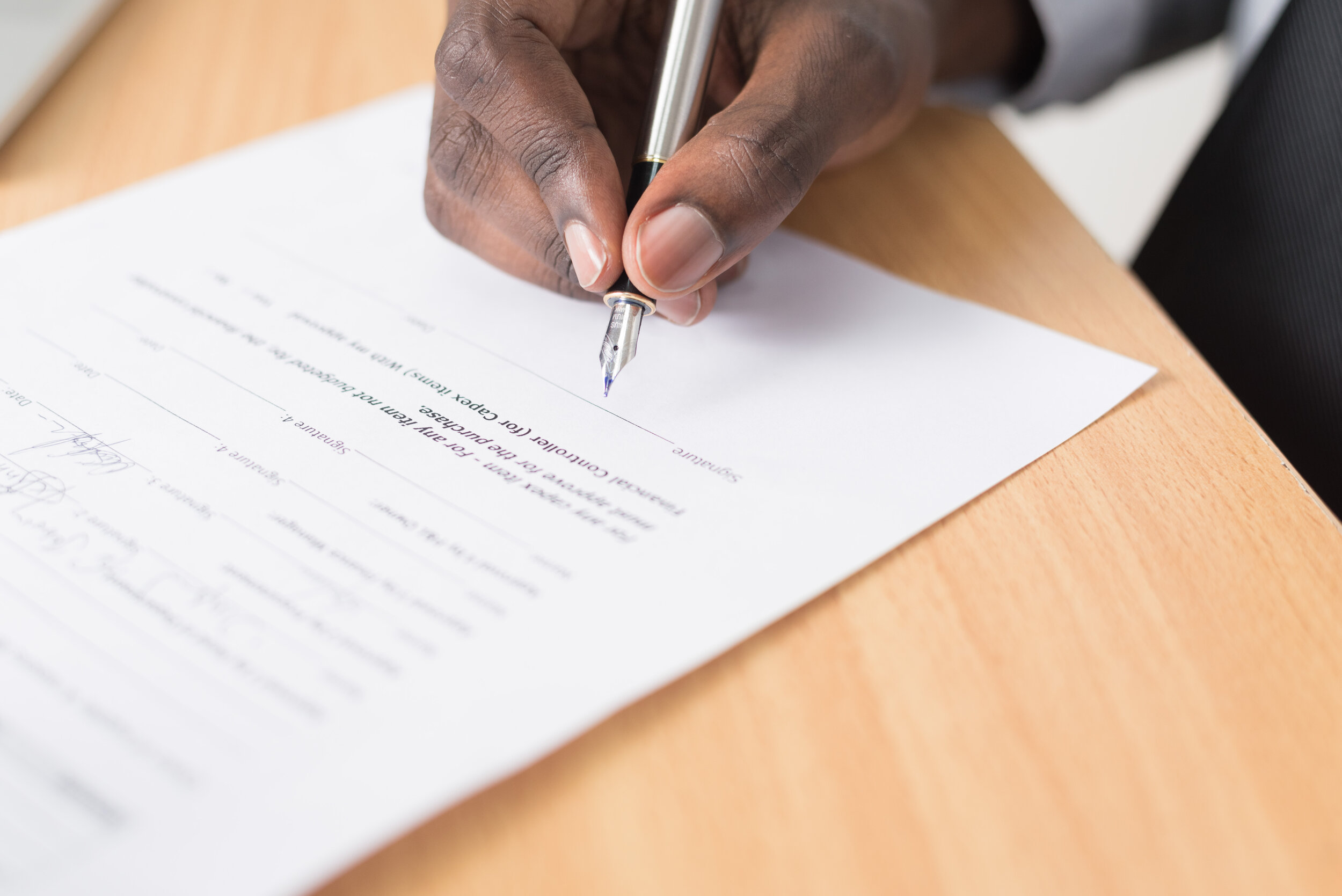Signing documents just got easier with this app
With social distancing still happening and most likely, we’re all finding ways to get things done and tech is at the forefront. From Zoom meetings replacing in person meetings to apps for accountability and productivity. One app we like is Sign Easy which makes the process of signing and transferring important documents a no brainer!
Simply download the Sign Easy app to your IOS device or Android and draw the best version of your signature. Upload and transfer any document within your favorite apps ( Gmail, Outlook, Drop Box, Google Drive, One Drive, Evertnote, and more). Once you select the correct doc you can easily add your E-Signature and send it over with a click.
Additionally you can access and sign the SBA Paycheck Protection Program (PPP) loan forgiveness and borrower forms with a single tap. Not to mention, it keeps track of all the documents you sign so you know exactly what you have sent out for your own proof. You can also enable Face ID for extra authentication when signing those crucial documents so what you sign is safe, secure, and legally binding. Sign Easy also comes with a built-in document scanner to easily scan a physical copy in your hand to the app.
This app is available to both IOS and Android users, with the first 3 documents you upload for FREE. Afterwards, the standard plan for SignEasy is $9.99/month which includes unlimited signing, cloud storage, advanced security, and more.
Sign Easy also offers a premium plan that is ideal for business to transfer as many documents as needed at any time!