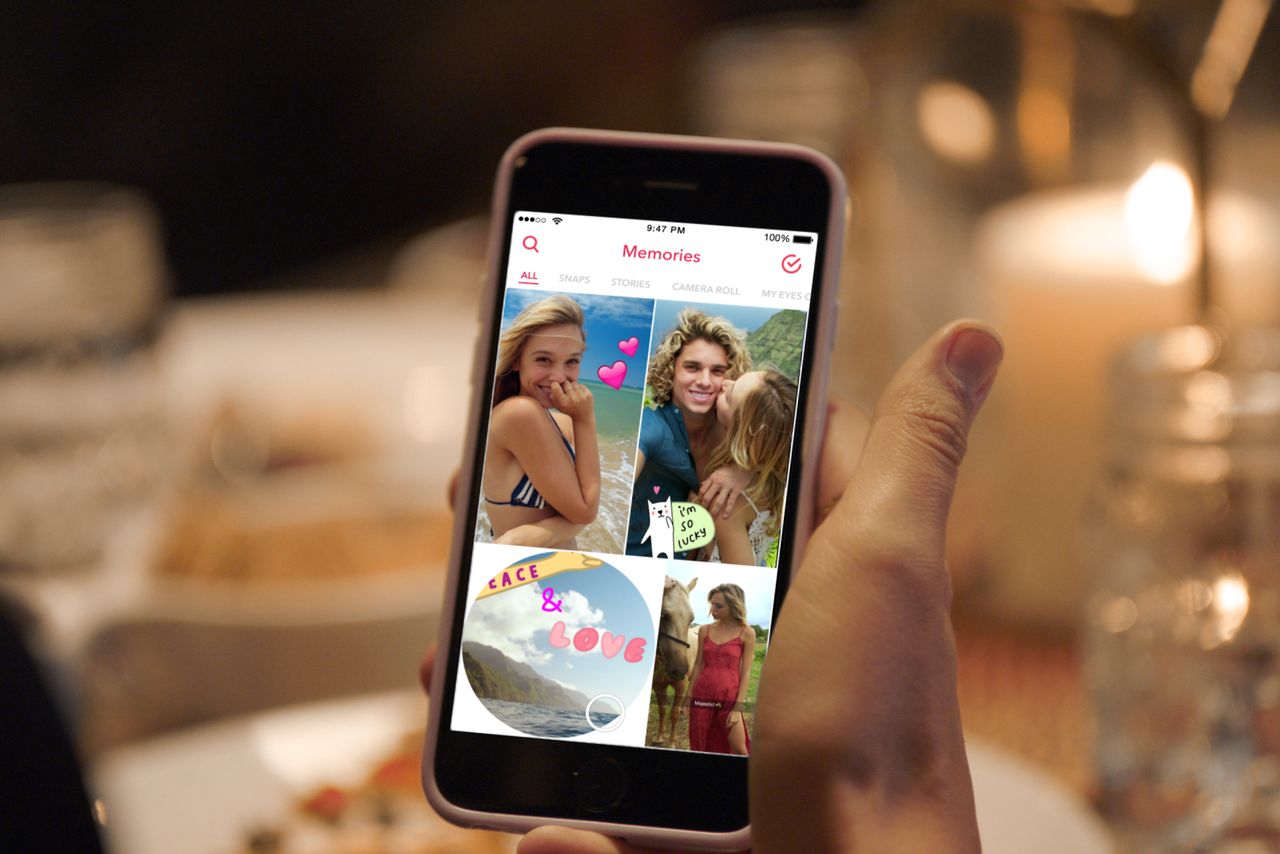Snapchat is now making 'Memories' last
Snapchat
Snapchat is becoming a lot less..well...Snapchat-y.
At least, in the sense it is not like what it used to be.
The popular social media company announced Wednesday that it is introducing their new feature “Memories”. “Memories” will give the user the ability to save and store photos and videos for later viewing...and later sharing.
Yet the conversation surrounding this new feature isn’t really about the product itself, but the transformation of this company’s initial allure to users. It began as an app that provided a excitingly unique experience in comparison to its competitors: Instagram, Twitter, and Facebook. An experience where the user can send photos and videos that disappear into the Snapchat abyss after several seconds.
A little scandalous, yes, but became more and more popular as the Snapchat experience bug caught on.
From as snappy social service it is becoming more ‘sticky’, Snapchat has increasingly developed features that help preserve content for the user. Quickly, we are seeing the gap between Snapchat and its competitors, Facebook and Instagram, diminish. The once raw and in-the-moment features of Snapchat now can be carefully curated and delivered similarly to your FB and Instagram.
With its zealous appeal to younger users it’s unclear where the direction of Snapchat will go. So what’s in store for this app in the future? I guess we’ll have to wait and see.
Wondering how ‘Memories’ works? Check out below.
How to Get the App
Update your Android or iOS for the Snapchat App
Making ‘Memories’
Create a snap as usual with your favorite filters and stickers
Tap on the ‘Save’ button - content will be saved to your ‘Memories’ rather than your photo gallery on your device.
How to Create a Snap from ‘Memories’ Section
Press and hold individual snap
Tap “My Snap” at the top of the screen
Tap “Create story from this snap” and select any additional apps you want to include
For My Eyes Only
Need a little privacy with your snaps? Add them to section ‘My Eyes Only’
Press and hold the snap, tap ‘My Snap’, and select ‘Move to My Eyes Only’. Snapchat will prompt your for a passcode or passphrase.
There you go! It’s like a secret little diary for your ‘Memories’
One awesome feature about ‘Memories’ is that all your content is backed up to Snapchat’s server. If your phone’s dead or need a new phone entirely, you can easily log-on through a different device and your snaps will be untouched.
If you are not wanting to use ‘Memories’ to save your snaps. Tap ‘Save to…’ and click ‘Camera Roll Only’.
Happy Snapping!