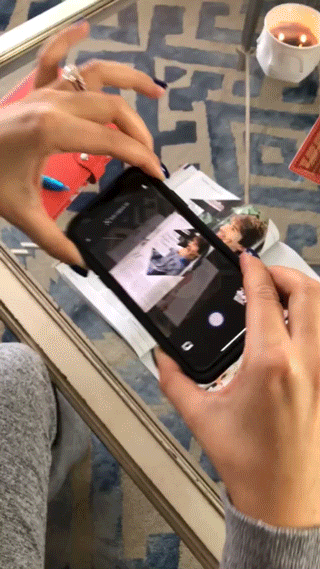App of the week: Adobe Scan
Work less by working smarter
As a busy entrepreneur, writer, and social media influencer-- efficiency and timing are key to my success. I’m often juggling several different tasks at a time, mapping out future projects, and corresponding with clients. Part of the business is organization and hustling to get things done. While making time for this thing and that, and well, whatever life throws my way (ahem taxes). There’s always so much going on, but the mantra: “Work smarter, not harder” repeats in my head.
I’m sure you’ve heard this before, but to me, this phrase means figuring out better, faster ways to work. There's a better way to do almost anything. This type of schedule makes any type of app, service, or product that can streamline the process and make my day-to-day tasks easier is welcomed with open arms.
We’re already a few months into 2018, and I want to tell you about the tech that has helped shave time off my day and organized my life, so you can also take these insights toward your own entrepreneurial success.
Working on the go: sign and scan documents anywhere and edit later
In between running my business on my laptop and phone, and working entrepreneurial hours, I’ve had a lot of changes in my personal life -- one of the biggest was getting married. It was by far the best day of my life. We were fortunate to go on an amazing month-long honeymoon and still work while abroad. Of course, I married another entrepreneur and we’re both ambitious, so we worked through our honeymoon. Thanks to Adobe Document Cloud we were able to both dive into our businesses and the beautiful ocean!
The Adobe Scan app is something that helped both of us stay organized and keep track of important documents for our businesses.
I used the app to scan photos, notes and receipts from my honeymoon and convert these into PDF’s stored securely in the Adobe Document Cloud. This allowed me to have content for my site and social media platforms ready for when I returned to Los Angeles.
Adobe Document Cloud allows you to access documents from your office, local coffee shops, or in my case — the Maldives! Using Adobe Sign, I also signed urgent documents that could not wait until I got home. I literally modified, signed and scanned a contract with a new client while on the beach in the deep blue oceans of the Maldives. Adobe Sign is secure so you can rest assured that key materials won’t be put into the wrong hands.
So how does it work?
The Adobe Scan app, which is free (cha-ching), scans all my notes, documents and receipts. You just open the app on your phone, snap a picture and it automatically converts these documents into editable and searchable PDFs. Some features that really come in handy include the ability to adjust the crop and clean up an individual page within a multipage PDF, add and remove pages within a multipage scan, and even replace a page within a multi-page scan.
The best part? Adobe Scan can alleviate all of that time-consuming searching and scrolling when you’re looking for a document, like a receipt, in your camera roll. Thanks to AI (artificial intelligence) and machine learning technology Scan uses Adobe Sensei to analyze all of the photos in my camera roll and surface only the ones that appear to be documents. So now, I don’t need to waste time sifting through hundreds or even thousands of images to find what I’m looking for. The tech does the work for you.
Go Paperless
I'm crazy organized. But I also come up with crazy ideas on the whim. In between meetings, I jot down notes on gum wrappers or whatever receipts I can find. In the middle of the night I come up with the best ideas and have plenty of aha moments, so I always jot them down. Things can get messy, but if you know me, you know I like to keep a clutter free life. Adobe Scan has been a great tool to help me declutter all the papers I jot ideas on. I also like to keep all my receipts in one secure place, and hate to leave a paper trail.
Speaking of receipts, keeping these organized is particularly important when it comes time to do your taxes. As entrepreneurs, tax season can be tricky and messy. I use Turbo Tax to file my taxes and the Adobe Scan app to organize myself before I start. The app archives all my receipts in time for tax time and even helps me find older receipts in my photo library automatically using the Adobe Sensei tech.
You can even group receipts together and store as one PDF.
Simple and Safe
Outside of entrepreneurship, Adobe Scan is great for college students and creatives on the go.
If you are someone that’s a student, it can be hard to juggle classes, extracurriculars, and jobs. This app gives you the ability to streamline projects, coursework, and ideas for papers all in one place that you can access anywhere. After scanning in your paper documents with Adobe Scan, you can keyword search in Adobe Acrobat to find just the info you need! Highlighting and creating comments on top - means you’re not destroying the original document and sharing with classmates to get their input too has never been easier. Maybe, group projects won’t be as bad now?
If you are a creative buzzing with ideas, you know that some of your best ones can come at the most inopportune times. With Adobe Scan you no longer have to be bursting at the seams with nebulous notes on post-its or even worse - napkins, wayward notes in your iPhone, or inconclusive pictures. You can scan notes and pictures and combine them as one singular PDF. Adobe Scan is something that everyone can use to make their life simpler. So why are you working harder?
Where there's wifi, there's work to be done, thanks to our laptops and technology. So, scanning, signing, and sharing files should be quick and easy so you can get on with your content creating.
Download Adobe Scan to optimize your on-the-go career.
This post was sponsored by Adobe Document Cloud.