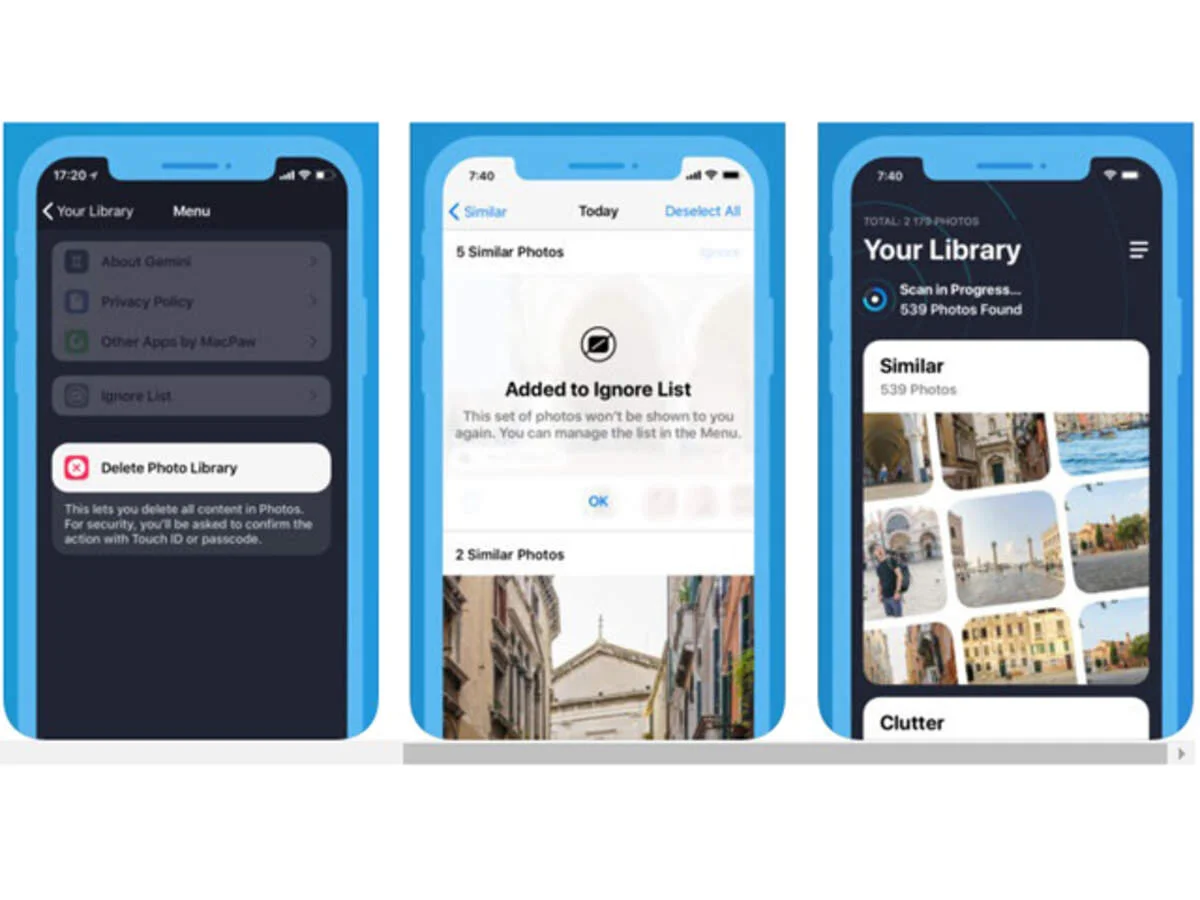Change the way you take photos
We are all guilty of having those dozens of duplicate photos just cluttering up space in our camera roll.The thought of cleaning out seems stressful enough because, let's face it, there's better things we can do with our time. No one wants to go through every photo and delete one by one.
Well, what if we told you there’s an easier way? Something that would make cluttered camera rolls a thing of the past. That’s right, an actual app that does the hard work for you--Gemini Photos by MacPaw!
Gemini Photos makes the process so easy with just a few simple taps. It organizes all of your photos into files of similarity. Just choose a photo and it will show you the best result out of the dozens you took and trash the ones you don't want.
Simple!
Let's say you want to capture a beautiful picture of a sunset while trying to get that perfect angle. Naturally, you take many photos and then choose the best one. Sooner or later, you notice you took 30 pictures of the sunset, all at different angles. How do you know which one is the best? Gemini Photos studies the photo and will suggest the best result based on lighting and clearness so that you delete the rest. In other words, you are able to keep photos you want and clean out the ones you don't without manually going through each one!
We all know those typical family group photos where everyone gets out their phone to take a picture and you eventually realize that you took 20 photos of the same picture. Along with Instagram-worthy lighting, Gemini photos has an algorithm that detects closed eyes and blurriness to help you find the perfect pic to post.
This app is your personal photo library organizer that points out duplicates, old screenshots, and text photos so you can spend less time scrolling and more time enjoying your memories.
How many times have you screenshot a paper or an article of some sort in order to zoom in and get a closer look? Gemini Photos files these as notes where you're able to decide whether to keep or throw it out. Not only is this app great at spotting duplicates and screenshots but it allows you to hide photos so they won't keep popping up in the future. That way you don't accidentally delete those photos.
Even with all these features, this app still requires you to do some work, but definitely worth having a clean camera roll. Not to mention this app is available for computers too!
Gemini Photos offers a free 3-day trial and after requires a subscription of your choice. Macpaw allows four different payment options that best suit your preference.
$1.99 a month, great for someone who only thinks they will only visit the app sporadically
$11.99 monthly subscription for a year for those who would find this app very useful.
$14.99 one-time payment for a whole year. Best option!