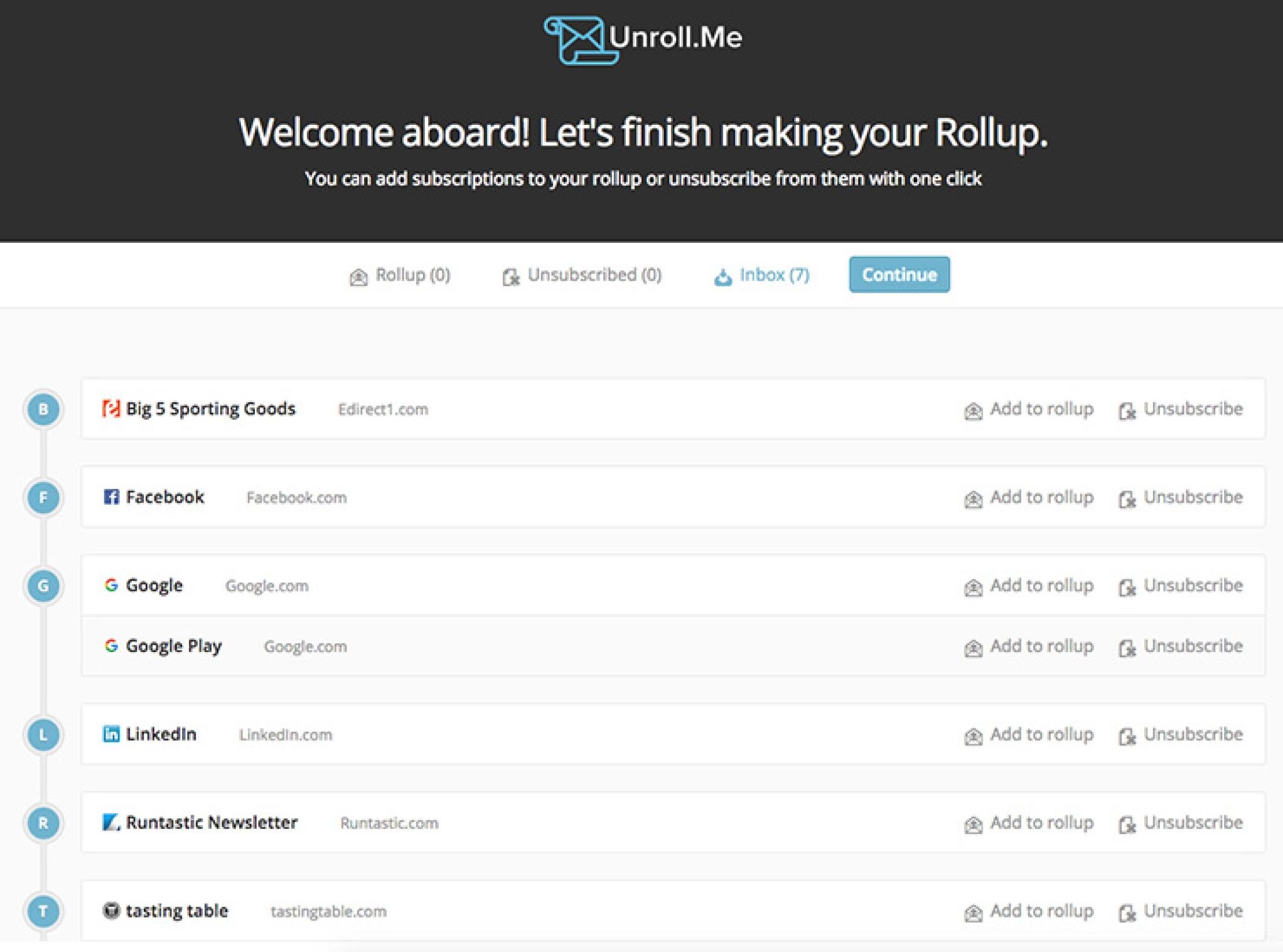Want to get to inbox zero? Try this app
I’ll be honest, going through my email is something I never look forward to doing. So many emails, so little time. So much spam. I mean my idea of fun doesn't include cleaning out my inbox and clicking the trash icon, one email at a time. But, what if I told you there was a way to maintain and organize your inbox to ease that stress?
That’s why there’s Unroll.me, makes the process of going through those annoying marketing emails a quick breeze. Say goodbye to that cluttered inbox of yours and say hello to a clean organized inbox you’ll be showing your friends! With this app you're able to manage and organize your email subscriptions and where they go so you’ll never have to worry. This app also allows you to switch between multiple email accounts and is compatible with Gmail, Yahoo! Mail, AOL, and Outlook. Sign me up! Or in this case-- take me off your email list.
How does it work?
Unroll.me separates your emails into 3 specific categories:
Keep In Inbox: You can store all the emails you want to continue receiving in your inbox on a daily basis. These are your priority emails that you want to see that often get lost in the clutter of marketing emails.
Roll up: Not all marketing emails are bad. I’ll admit, I enjoy seeing that Groupon special that pops up or that notification to keep me up to date. But, there’s an easy way to manage those with the Roll up option. The app files those email subscriptions you want to continue receiving, in one place for you to look through at any time. These emails will simply surpass your inbox and go directly into this file.
Unsubscribe: If you're anything like me, I still continue to receive those 5 emails a day from shopping sites offering coupons and promoting special deals that I never open. Thanks to Unroll.me I can say goodbye to those! Now you can unsubscribe to those emails that have been bombarding your inbox with a single tap. Magic? Nah, it’s tech.
You can also download Unroll.me on your computer so you can organize your emails directly through your desktop. The app is FREE and compatible with both Android and iPhone.