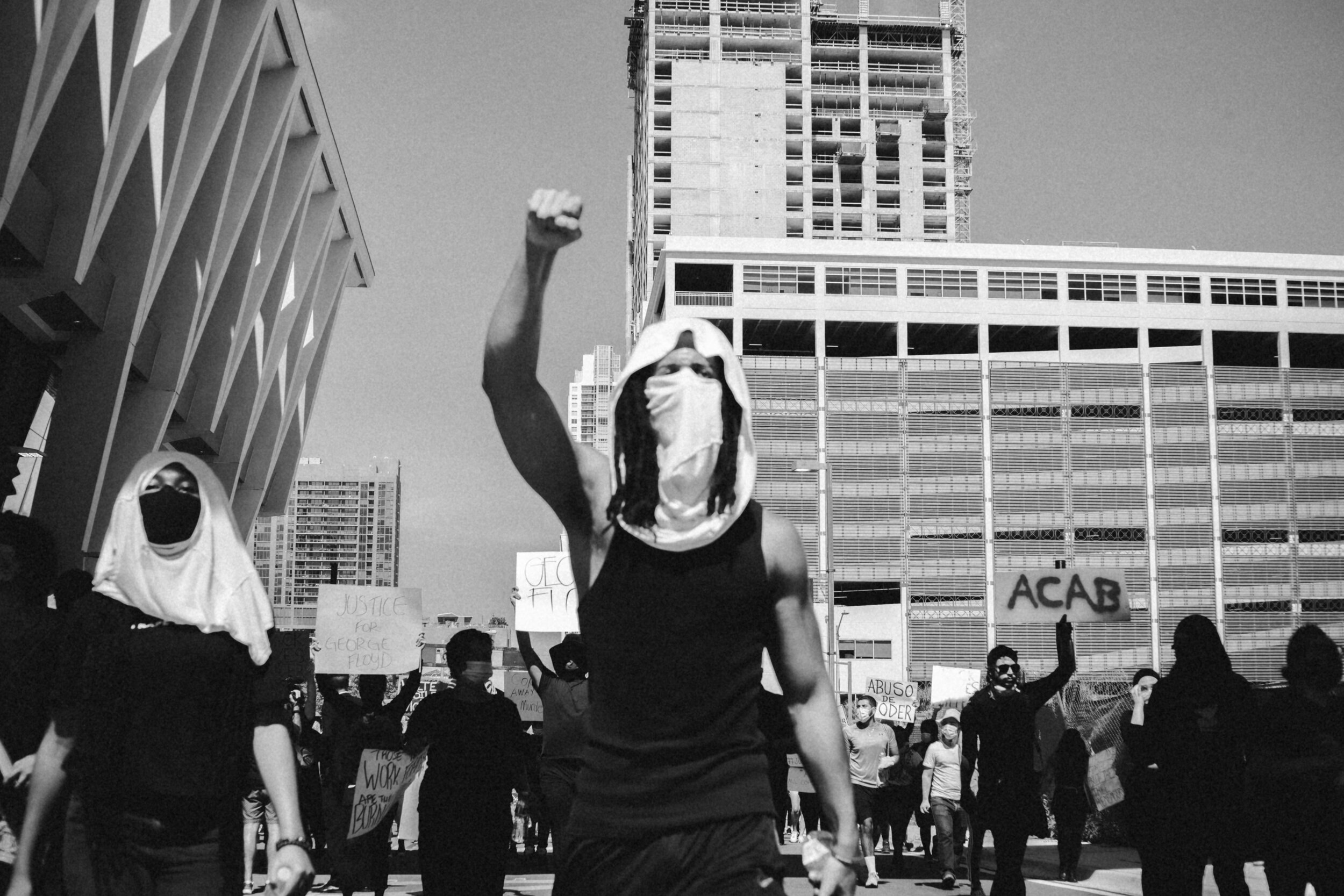How to protest in the age of surveillance
If you’re protesting, masks and posters aren’t the only things you should be worried about. Protesting is a great way to call for action, but here are a couple tips that you should keep in mind about digital privacy when attending.
Your phone: If you’re worried about your anonymity as a protester, the best suggestion is to avoid bringing your phone altogether. Instead of bringing your primary phone, consider bringing a cheaper phone, or a “burner” phone that cannot be traced. By bringing your phone along to protest, cell-site simulators are able to capture information with your IMEI (a unique cell phone identifier) and get access to your geographic information, messages, and internet activity.
You can also keep your messages secure using an encrypted messenger app. A popular suggestion is “Signal.” Signal allows for all calls and messages to delete after a certain amount of time. Remember to always be careful with what you send because people can still screenshot and no app is perfectly secure but encryption will provide an extra sense of security.
If you do take your phone, make sure to have a clean phone before you leave to protest.Turn off Face ID, Touch ID, all location services and significant locations located in system services under Settings. It would be a good idea to use a strong password to unlock the phone, and turn off biometrics (like Face ID or thumbprint passwords).
In addition to turning off your location, turning off your WiFi will help make sure none of your data gets encrypted while connected to a fake wifi network. Turn off your message previews just in case your phone gets confiscated, that way no one can read your messages in the lock screen.
Social media: It’s best to take extra precautions and remove any pictures with identifying features. Make sure to use strong passwords so no one can access your account.
Another tip is to avoid talking about your plans on social media. If you do choose to talk about the plans for the protest, use a different social media account that doesn’t disclose who you are and use a burner Gmail account.
As you witness history happen, it only feels right to document the day, but remember to protect the identity of those who you take pictures of. This can be done by removing any identifier, like tattoos or body piercings, specific clothes, etc..
Oh and remember, Corona, make sure to wear a mask to prevent germs spreading, but also to cover your identity just in case you come out in anyone else’s picture’s online.
We hope these tips help you. Fight the fight, we stand in this together!
Have extra tips? Leave a comment below or email us at hello@techsehs.co
Written by Jailene Aguilar