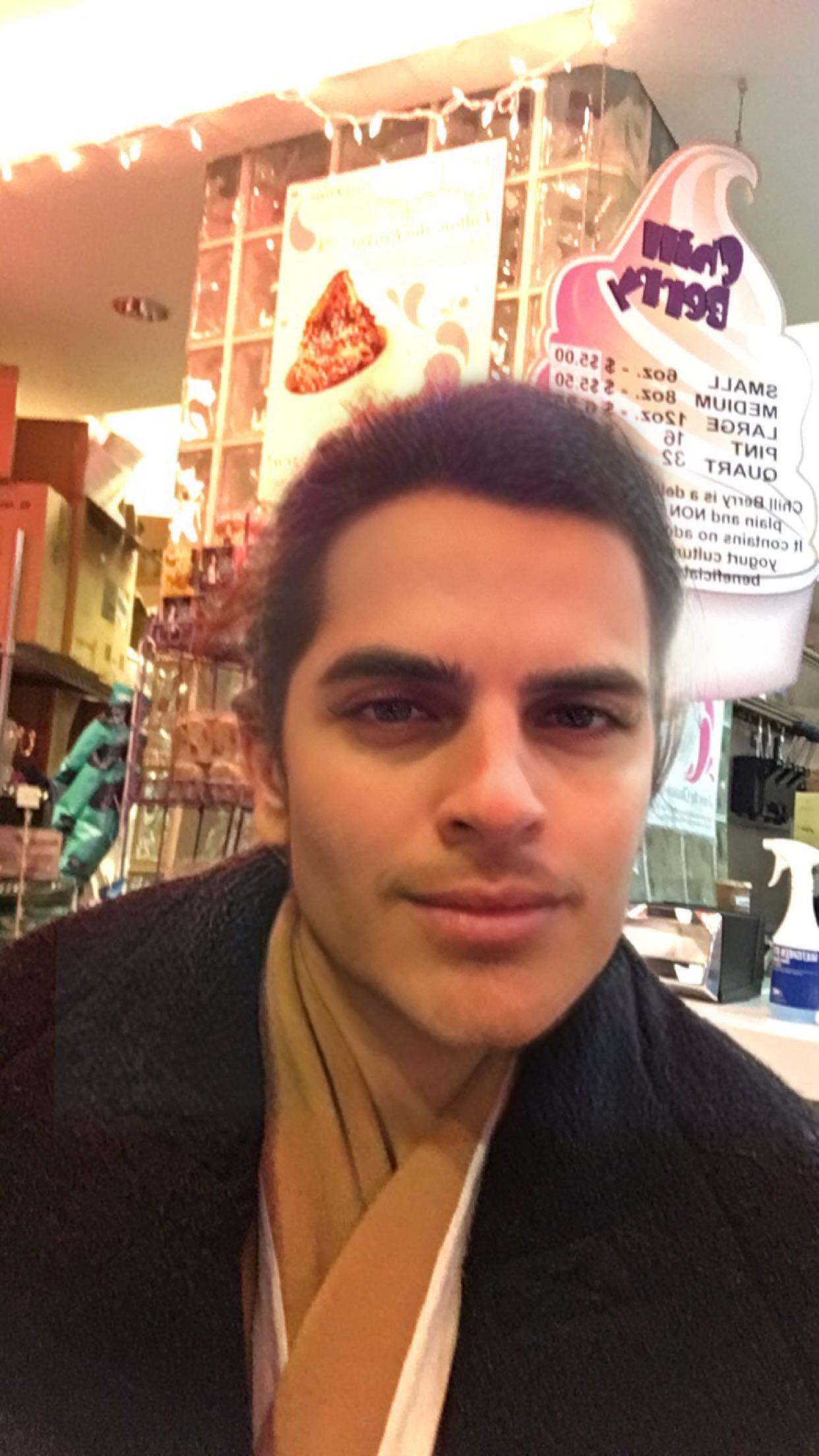New Snapchat gender-swap and baby filter has us all confused
Snap is having a comeback moment thanks to two genius filters … Is it a real girl???? A real boy??? That’s how I look like as a baby? Snapchat’s new gender-swap (and even baby) filter can turn you into your opposite gender or a toddler.
The new filters is so good and popular that I actually re-downloaded the app just to try this new filter out.
Jessica to Jesse? Who is he?
And of course, I also had to do it on my husband---I mean--on Michaela.
Baby Jessica made her appearance too! (Doesn’t Baby Jordan look a lot like his mom? We think so too!)
I had to get my assistant in on the fun. She even tried out the baby filter too!
How to use the new snapchat filters
Open your Snapchat app. Make sure it is facing you.
Tap on yourself until you see a bunch of circular icons on the bottom of the screen
Swipe left (not right) until you see:
The male swap filter with a bearded guy icon
the female swap filter with a woman with lipstick and some lashes
The baby filter with a baby icon wearing a yellow hood
Tap on your chosen icon and have fun with it!
In conclusion: We all had some good laughs and some not so attractive pictures out of this new Snapchat filter. At least now I know how 1. I would’ve looked like as the opposite gender 2. My son Jordan definitely looks like me. Like baby, like mommy!